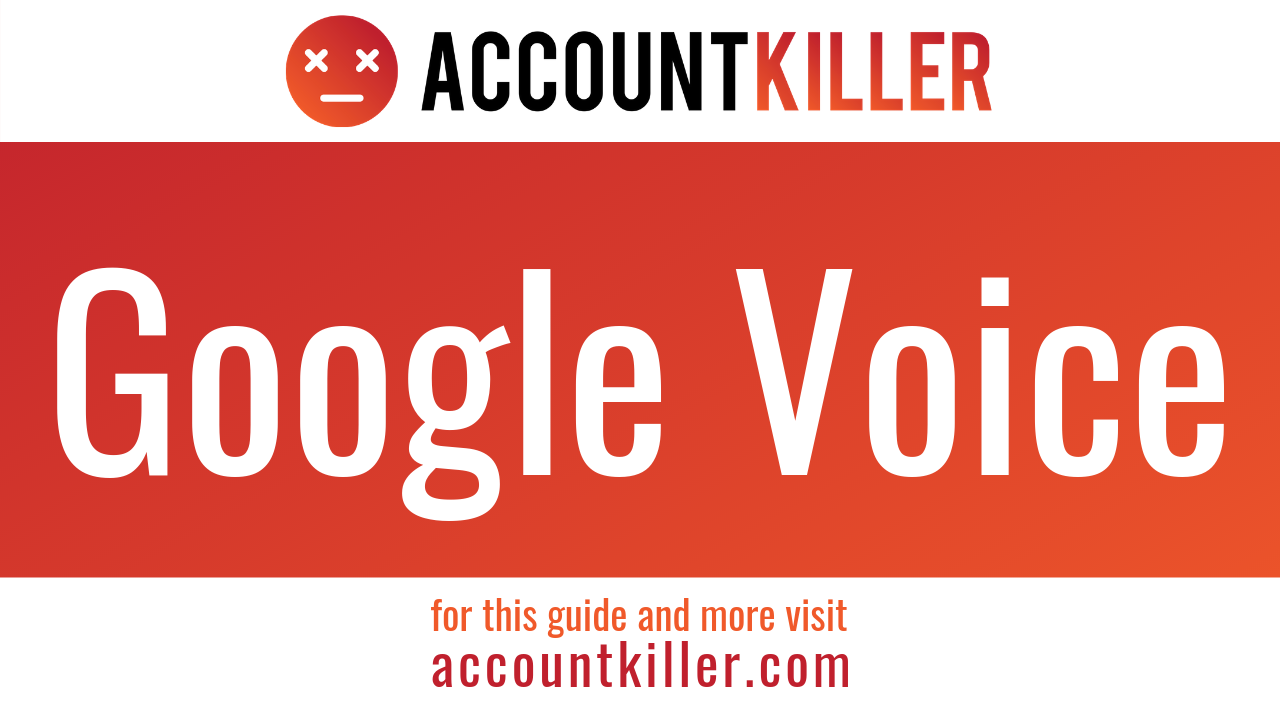About Google Voice
Google Voice is a telephone service that launched in March 2009. Google Voice is owned by Google, which is the largest technology service that produces hundreds of products. The service was originally known as Grand Central and was a company acquired by Google in 2007. Grand Central was founded in 2005 by Craig Walker and Vincent Paquet. It wasn’t until 2009 that the service was rebranded to “Google Voice”. Google Voice kept the majority of the features that were offered by Grand Central, but there were some new features added as well. At first, Google Voice was only available to those who were on the invitation list.
Google Voice is offered for personal use or business. In order to sign up, you simply need to sign in to your Google account using the email address and password that you previously created. You will get your own Voice number, which can be created with the same area code in which you reside. The Voice number can be used on the web as well as smartphones. You are able to make and receive calls from anywhere. Google Voice offers voicemail transcriptions, making your voicemails easier to understand. You are able to forward calls to any device and automatically block spam calls.
Google Voice is free for personal use. You will be able to make calls within the U.S. and Canada. When calling other countries, pricing is $0.01-$3.00 per minute. For Business use, there are three packages available. The Starter package is $10 per user, per month. The Standard package is $20 per user, per month. The Premium package is $30 per user, per month. To cancel Google Voice, follow the cancellation instructions that are listed on this page.