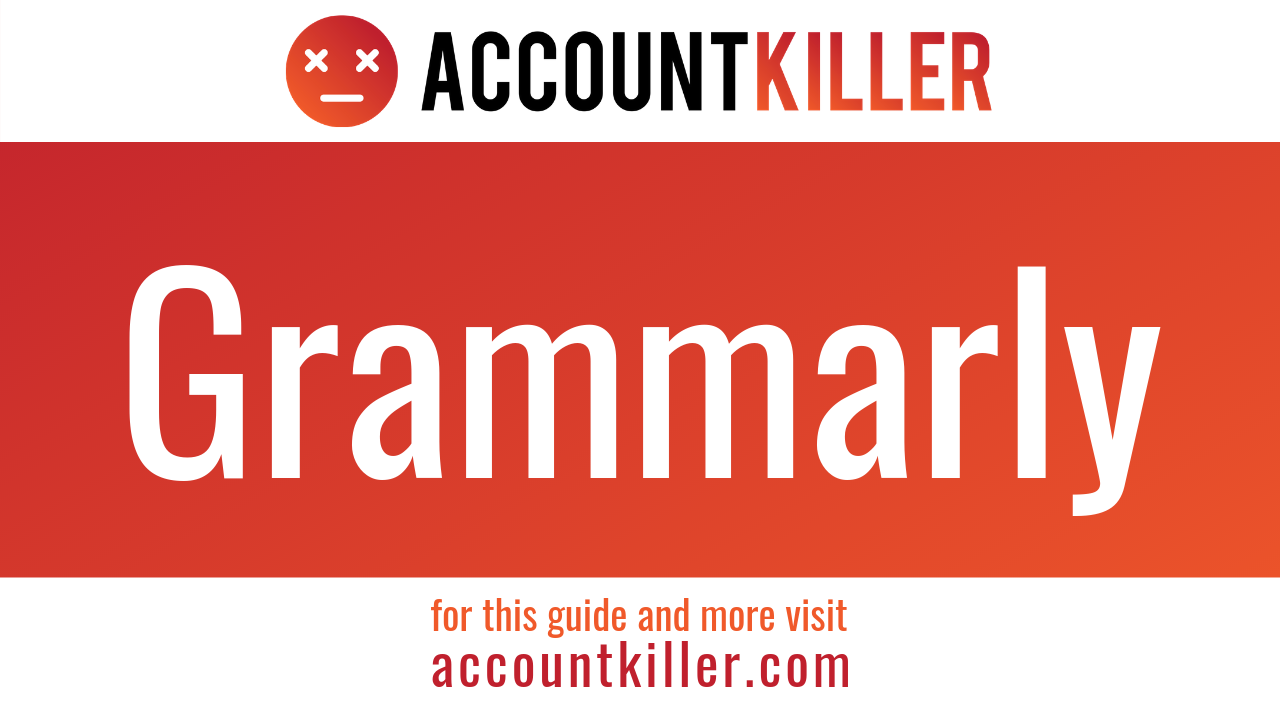How to delete your Bing account
Click this link for instructions to delete your Microsoft account: https://accountkiller.com/en/delete-microsoft-account If you’re living in the EU and want to disappear from the Bing search results, you can fill out the Right to be forgotten form found here: https://www.bing.com/webmaster/tools/eu-privacy-request URLS: