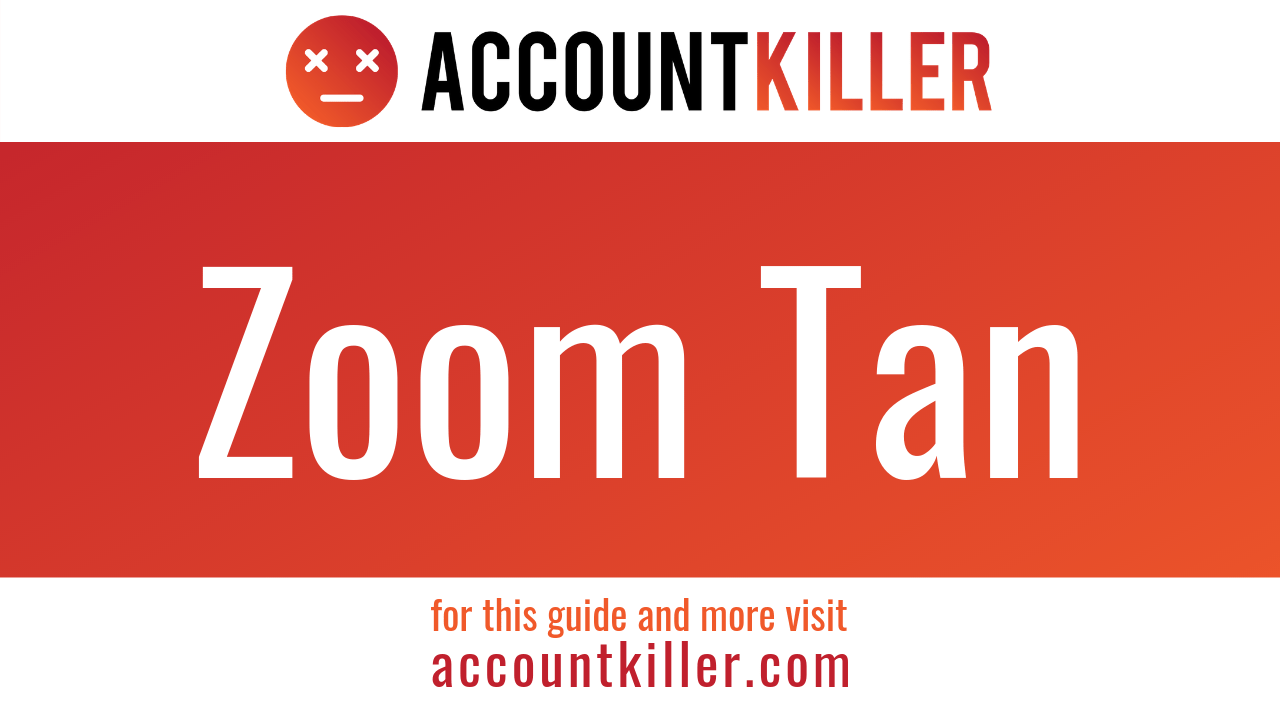Zoom Tan is a tanning salon franchise located within the United States. The company was founded in 2008. There are only locations in Florida, Georgia, New York, and Pennsylvania. In Florida, the locations are in Bradenton, Cape Coral, Clearwater, Estero, Fort Myers, Miami, Naples, North Port, Sarasota, Tallahassee, Tampa, Venice, and Wesley Chapel. In Georgia, there is a location in Thomasville. In New York, there are locations in Albany, Amherst, Auburn, Batavia, Binghamton, Blasdell, Buffalo, Camillus, Canandaigua, Cheektowaga, Colonie, Cortland, Depew, Dewitt, Dunkirk, Elmira, Fairport, Fayetteville, Geneva, Glenville, Greece, Ithaca, Jamestown, Johnsontown, Lancaster, Latham, Liverpool, Lockport, New Hartford, Niagara Falls, North Syracuse, Olean, Oneida, Orchard Park, Oswego, Penfield, Potsdam, Rochester, Rome, Saratoga Springs, Tonawanda, Troy, Vestal, Watertown, Webster, West Seneca, and Williamsville. In Pennsylvania, there are locations in Bradford and Erie.
Zoom Tan offers one-time pricing, monthly pricing, and yearly pricing. For Single Session Training, Individual Spray Tans range from $20-30. For Individual UV Tans, it starts at $1 per minute. UV Tanning is $22 per month for up to 9 mins of UV per session. Spray Tanning is $33 per month for Level 1 or 2 Spray Tanning per session. You can get sessions once per day. For both UV and Spray tanning, it is $44 per month. Yearly UV Tanning membership is $199-299 per year, depending on the package purchased. Yearly Spray Tanning membership is $299-399, depending on the package purchased. You can easily cancel Zoom Tan. We have included a step-by-step guide on this page for you to follow. It includes the contact information as well as steps to follow to cancel Zoom Tan. To cancel Zoom Tanning, follow the instructions on this page.