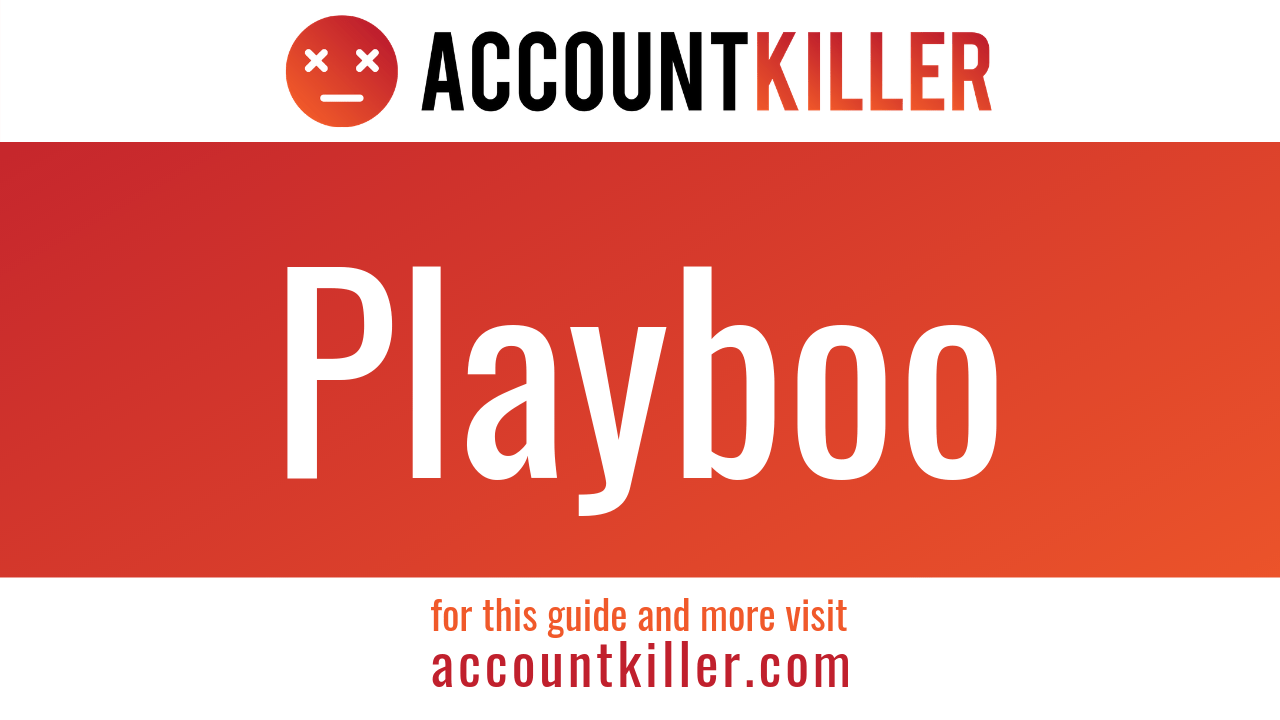About Playboo
Playboo is an online digital entertainment website that offers movies, music, video games, and books to customers. The company was founded in 2010 and is owned by the parent company, KH Media. KH Media is located in Wilmington, DE. Playboo allows customers to enjoy digital content for a low monthly membership fee. The website is available to customers within the United States and Canada.
Playboo is only $39.95 per month for unlimited premium access. You can easily sign up. You will need to enter your first name, last name, email address, address, and phone number. After you have entered the basics, you will need to enter your payment details. The website accepts all major credit cards. After you have entered the payment information, you should read and agree to the Terms & Conditions. After the setup is complete, you can log into the website to enjoy the content. Unlimited music, video games, movies, and books are available in various genres. There are thousands of content available for your enjoyment on Playboo. You will need to download the Playboo app to enjoy the content. You can download the app on multiple devices at once. It can be downloaded on computers, tablets, iOS devices, and Android devices.
The website is said to be protected against spam and fraud. There are internet safety security standards in place to ensure the safety of devices and private information. Your information will never be sold to any third-party companies and your inbox will never receive spam. Customer Service is available if you experience any issues with the website or your account. If you no longer want your subscription on the website, follow the cancellation instructions on this page.