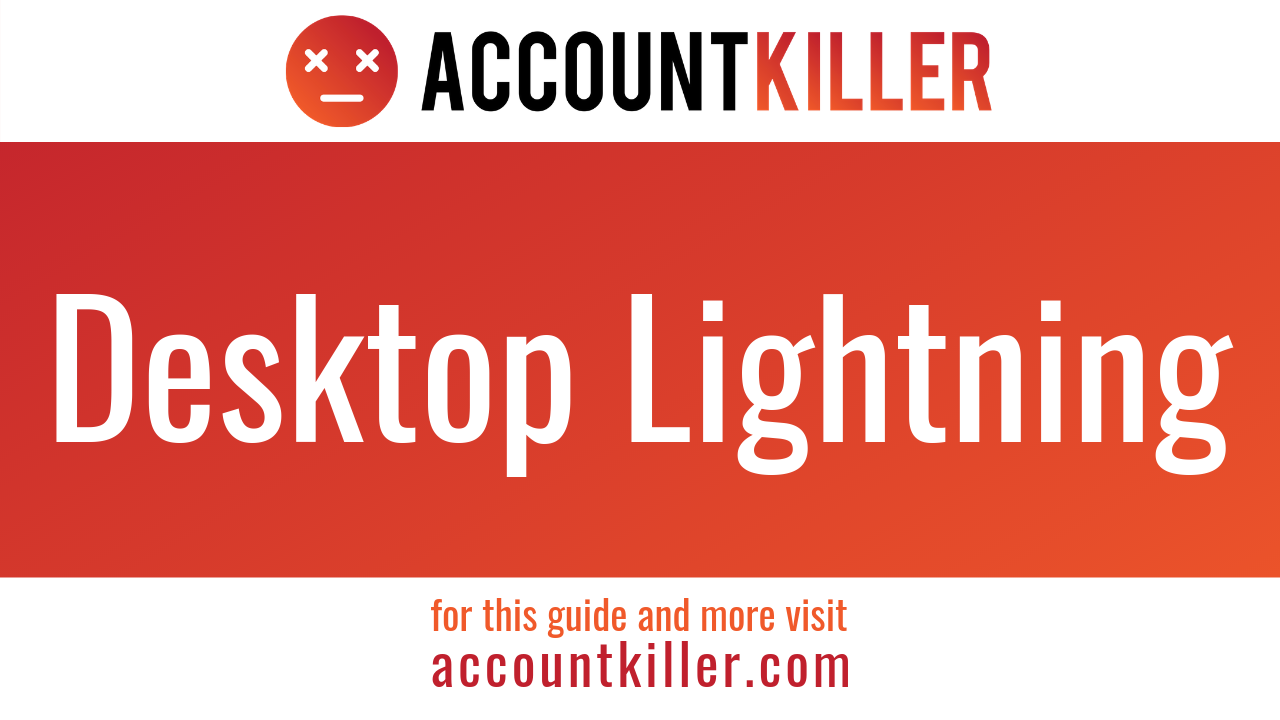About Desktop Lightning
Desktop Lightning is a web traffic generation website. You can use these 4 steps to learn how to cancel your Desktop Lightning subscription services.
Some Account Information You Might Need
We’ve found that the following information might be needed when you use the below methods to cancel.
First Name
Last Name
Phone Number
Email Address
Username
Password
Billing Address
City
State/Province/Region
ZIP/Postal Code
Country
Last 4 Digits of Card
Date of Last Charge
Amount of Last Charge
Reason for Cancellation
How to Cancel Desktop Lightning by Web Form
Step 1. Navigate your internet browser to http://help.desktoplightning.com/index.php
Step 2. Advise the representative that you want to cancel your account within the subject and body of your message
Step 3. Fill out the page with your information where it requested to do so
Step 4. Retain the confirmation information you’re given
Desktop Lightning could also be known as the following
DesktopLightning.com
Desktop Lightning
Desk Top Lightning
Please note that AccountKiller.com is not associated with the business listed on this page. AccountKiller provides easy-to-understand instructions and guides on how to cancel charges and relationships from the list of businesses on our site, we have no affiliation with these businesses.